Sender Policy Framework (SPF) is a critical tool for email authentication, designed to protect domains from email spoofing. SPF works by verifying that the sender’s IP address is authorized to send email on behalf of a specific domain. This not only ensures better deliverability but also shields recipients from phishing attacks. Let’s delve into the syntax, components, and implementation of SPF records, along with best practices for maintaining email security. For more details, kindly visit the Autospf website.
What is an SPF Record?
An SPF record is a type of DNS TXT record that specifies the IP addresses or servers permitted to send emails on behalf of a specific domain. When an email server gets a message, it verifies the sender's domain's SPF record. If the originating IP address aligns with those authorized in the SPF record, the email successfully passes SPF validation. If not, it may be marked as potentially harmful or denied entirely.
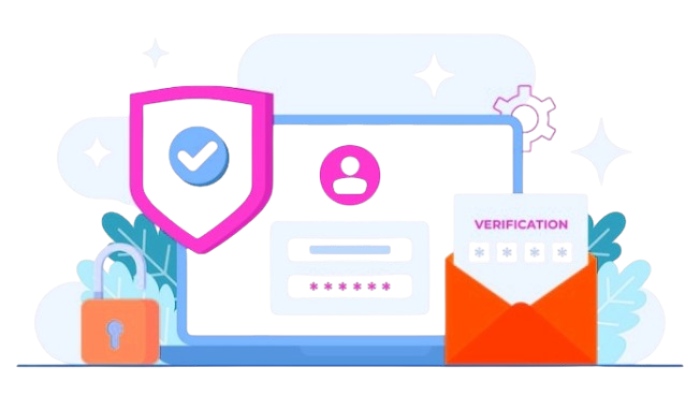
Why SPF Records Matter in Email Security
Cybercriminals frequently exploit email as a primary means of attack. Tactics such as phishing, spoofing, and impersonation can lead to data breaches, financial setbacks, and harm to an organization's reputation. To thwart unauthorized impersonation of their domains, domain owners can utilize SPF (Sender Policy Framework). SPF serves as a critical component of email security, complementing other protocols like DKIM (DomainKeys Identified Mail) and DMARC (Domain-based Message Authentication, Reporting & Conformance) to ensure robust protection.
SPF Record Syntax: Breaking Down the Components
Understanding the syntax of an SPF record is essential for creating an effective and secure email authentication strategy. SPF records follow a specific syntax, starting with a version indicator, followed by mechanisms, qualifiers, and modifiers.
Version Indicator
The initial element of an SPF record is the version indicator. Typically, SPF records start with v=spf1, signifying that it is an SPF record of version 1. It is essential for this element to be positioned at the start of the record, as it informs email servers that the DNS entry holds SPF data.
Example: v=spf1
Mechanisms in SPF Syntax
Mechanisms in an SPF record specify which hosts or IP addresses are allowed or not allowed to send email for the domain. Common mechanisms include:
a Mechanism
The a mechanism enables the transmission of emails from IP addresses linked to the domain's A or AAAA DNS records. When this mechanism is employed, the receiving server verifies whether the sender's IP address corresponds with the IP address listed in the domain's A record.
Example: a
mx Mechanism
The mx mechanism permits the IP addresses associated with a domain's mail servers (MX records) to dispatch emails. This is beneficial for businesses that operate their own mail servers to manage email communications for their domain.
Example: mx
ip4 and ip6 Mechanisms
The ip4 and ip6 mechanisms specify IP addresses or ranges directly. The ip4 mechanism is used to authorize IPv4 addresses, while the ip6 mechanism is for IPv6 addresses.
Example: ip4:192.168.0.1 or ip6:2001:0db8::/32
include Mechanism
The include mechanism allows the SPF record to include another domain’s SPF record. This is often used by organizations that rely on third-party email providers, such as cloud-based email services.
Example: include:example.com
Qualifiers in SPF Syntax
Qualifiers control the behavior of each mechanism. SPF qualifiers include:
- + (Pass): Allows emails from the specified source. This is the default qualifier and is often omitted.
- - (Fail): Rejects emails from the specified source. Most commonly used with the all mechanism (-all) to indicate that emails from any IP not listed should be rejected.
- ~ (SoftFail): Marks emails from the specified source as suspicious but still delivers them, often to a spam or quarantine folder.
- ? (Neutral): Leaves the evaluation of the source up to the receiving server without marking the email as legitimate or suspicious.
Example: ip4:192.168.1.1 -all

Modifiers in SPF Syntax
Modifiers provide additional information in an SPF record. The redirect and exp modifiers are the most common:
redirect Modifier
The redirect modifier sends SPF evaluations to the SPF record of a different domain, akin to the include mechanism. Nevertheless, redirect is generally employed for a complete replacement, whereas include is primarily intended for incorporating particular sources.
Example: redirect=_spf.example.com
exp Modifier
The exp modifier serves to add a personalized error message for SPF failures. This message can inform the recipient's server regarding the reasons behind the email's authentication failure.
Example: exp=explanation.example.com