DMARC Check Explained: How To Verify
Your Domain’s DMARC Compliance
Your Domain’s DMARC Compliance
DMARC (Domain-based Message Authentication, Reporting, and Conformance) is an essential protocol in email security, ensuring that messages coming from your domain are legitimate and helping prevent email spoofing, phishing, and fraud. A properly implemented DMARC policy protects your domain’s reputation and builds trust with your recipients. This guide will help you understand the DMARC check process, why it’s essential, and how to verify and monitor your domain’s DMARC compliance.
What Is DMARC?
Understanding DMARC and Its Role in Email Security
DMARC is a widely recognized protocol for email authentication that integrates two existing methods: SPF (Sender Policy Framework) and DKIM (DomainKeys Identified Mail). Its primary function is to confirm the legitimacy of incoming emails. DMARC outlines the procedures for receiving mail servers regarding emails that do not pass SPF or DKIM verification, enabling domain owners to establish policies for rejecting, quarantining, or tracking potentially harmful messages.
Key Components of DMARC
DMARC operates by examining two key components: alignment and policy. Alignment assesses whether the domain in the email's From header corresponds with the SPF and DKIM signatures, while policy provides guidance to receiving servers on managing emails that do not meet DMARC criteria.

Why DMARC Compliance Is Important
Protecting Against Phishing and Email Spoofing
DMARC serves as an effective defense against phishing and email spoofing. By confirming the legitimacy of the sender, it minimizes the chances of cybercriminals masquerading as your domain to mislead your audience. This tool is especially vital for businesses that handle substantial volumes of marketing or transactional emails, since a loss of trust can severely harm their reputation and result in financial repercussions.
Enhancing Brand Reputation and Trust
For businesses, email communications are a cornerstone of customer interaction. A domain with strong DMARC compliance sends a message to recipients that it’s trustworthy and secure. This improved brand perception can enhance customer loyalty and increase open rates for legitimate emails.
How DMARC Works
SPF and DKIM Checks
To understand DMARC, it’s essential to know how SPF and DKIM function within this protocol.
- SPF verifies that an email was sent from a server authorized by the domain’s administrators. An SPF record specifies which IP addresses or hostnames are allowed to send emails for the domain.
- DKIM adds a digital signature to emails, using encryption to verify the message’s authenticity and integrity. If the email’s content hasn’t changed from the time it was signed, it will pass the DKIM check.
DMARC Alignment
For DMARC to pass, the SPF and DKIM checks need to align with the “From” domain of the email header. There are two alignment modes: “relaxed” and “strict.”
- Relaxed alignment allows the “From” domain and the authenticated domains to be subdomains of each other.
- Strict alignment requires an exact match between the “From” domain and the SPF and DKIM authenticated domains.
If either SPF or DKIM is aligned with the “From” domain in a passing manner, DMARC will consider the message compliant. Uncover the wide range of services we offer here.
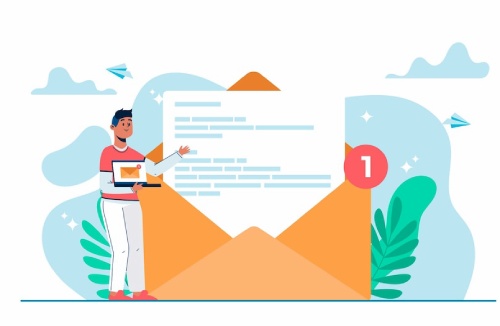
s
Performing a DMARC Check
Step 1: Configure DMARC for Your Domain
To begin, you’ll need to add a DMARC record to your domain’s DNS settings. This record should specify the policies for handling emails that fail DMARC checks. A basic DMARC record might look like this:
v=DMARC1; p=none; rua=mailto:dmarc-reports@yourdomain.com; ruf=mailto:dmarc-failures@yourdomain.com
Step 2: Use Online Tools for DMARC Checking
Various web-based resources, including DMARCian, MxToolbox, and Google Postmaster, offer valuable information regarding your domain's adherence to DMARC standards. By entering your domain into these platforms, you can verify its authentication status and identify any potential misconfigurations.
Step 3: Analyze the DMARC Report Data
DMARC reports provide daily feedback on email sent from your domain, helping you detect unauthorized sending sources. There are two types of reports:
- Aggregate reports give high-level details on the number of emails received, including pass/fail information for SPF, DKIM, and DMARC.
- Forensic reports provide more granular insights into emails that failed DMARC checks, which can be helpful for investigating specific incidents.
Step 4: Adjust Policies Based on Report Insights
DMARC provides three main policy options: none, quarantine, and reject. At first, you might choose the none policy to observe compliance and review the report data. Once you've confirmed that everything is aligned and genuine, you can think about switching to a quarantine or reject policy, which will impose tougher measures on emails that do not comply.