Streamline Multiple SPF Records:
Effective Tips For Accurate Email Delivery
In the current digital landscape, email continues to be a key communication tool for businesses, highlighting the importance of email security in organizational functions. A vital element of this security is the Sender Policy Framework (SPF), which authenticates emails from permitted servers. However, overseeing several SPF records can be complex and may result in delivery problems if not managed properly. This article will provide practical strategies for optimizing multiple SPF records to improve email delivery accuracy and bolster your domain's security. Check out Autospf Website for more detailed information
Understanding the SPF Record and Its Importance
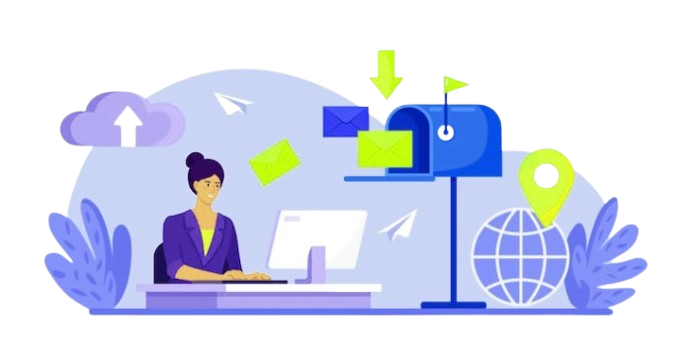
What is an SPF Record?
An SPF record is a DNS TXT record that specifies the mail servers authorized to send emails for your domain. By detailing permitted IP addresses and domains, it helps mitigate spoofing and phishing risks.
Why is SPF Important for Email Delivery?
SPF is essential for authenticating emails. An incorrectly set up SPF record can lead to your messages being flagged as spam or outright rejected by the recipient's mail server. This not only hampers email delivery but also risks harming your domain's reputation.
Challenges of Managing Multiple SPF Records
The Single SPF Record Requirement
The SPF standard stipulates that a domain is limited to a single SPF record. This can complicate the authorization of various email service providers (ESPs) or third-party services, as including multiple SPF records may result in errors and unsuccessful SPF checks for your emails.
The 10-DNS Lookup Limitation
A crucial challenge is the limitation of 10 DNS lookups for SPF records. If a recipient's mail server exceeds this threshold during its SPF verification, the check will fail, potentially harming email delivery.
Effective Tips for Streamlining Multiple SPF Records
1. Consolidate Your SPF Records
To effectively manage multiple SPF records, it's best to merge them into a single entry. This consolidation of various service mechanisms into one SPF record helps prevent errors linked to maintaining multiple records.
Here’s an example of consolidating SPF records:
Instead of using separate SPF records like this:
v=spf1 include:spf.mailprovider1.com -all
v=spf1 include:spf.mailprovider2.com -all
You should combine them into one:
v=spf1 include:spf.mailprovider1.com include:spf.mailprovider2.com -all
This approach ensures compliance with the SPF standard’s single record requirement and helps streamline your email authentication process.
2. Optimize DNS Lookups
Considering the limitation of 10 DNS lookups for SPF records, it is essential to streamline your SPF configuration to decrease the total number of DNS queries. Below are several strategies to help you accomplish this: minimize the parameters.
- Use IP Address Ranges: Where feasible, substitute the include method with designated IP address ranges. This minimizes the number of lookups needed for email authentication.
- Remove Redundant Mechanisms: Remove redundant components like ptr or a that may cause extra DNS lookups. Streamline the process.
- Leverage Subdomains: Organizations with various departments or services should consider implementing subdomains, each with its own SPF records. This approach alleviates the DNS lookup burden and simplifies the primary domain's SPF record.

3. Regularly Review and Update Your SPF Record
It is crucial for your SPF record to accurately represent your email-sending setup. Whenever you modify your services, be sure to review and update your SPF record accordingly. Utilizing tools such as SPF Record Checker or MXToolbox can assist in identifying potential problems, including exceeding DNS lookup limits or unauthorized email senders.
4. Implement DMARC and DKIM for Added Security
SPF is an effective tool, but for optimal email security, it should be combined with other authentication protocols such as DMARC and DKIM.
- DMARC: DMARC enhances SPF and DKIM by guiding receiving servers on managing emails that do not pass authentication. It also allows for the receipt of reports on email activity, aiding in the monitoring and safeguarding of your domain.
- DKIM: Domain Key Identified Mail incorporates a cryptographic signature into your emails, confirming their integrity during transmission and authenticating their origin from your domain. This enhances the trustworthiness of your emails with recipient mail servers.