Office 365 Tenant-To-Tenant Migration Best
Practices For Ensuring Secure And Smooth Transitions
Practices For Ensuring Secure And Smooth Transitions
As organizations expand, consolidate, or restructure, migrating between tenants in Microsoft Office 365 frequently becomes essential. Although these migrations can present challenges, adhering to established best practices facilitates a secure, seamless, and effective transition. This guide outlines the key components of planning, carrying out, and completing an Office 365 tenant-to-tenant migration, providing you with practical steps to minimize disruptions and mitigate security vulnerabilities.
Why Office 365 Tenant-to-Tenant Migrations Matter
Tenant-to-tenant migrations generally take place in the context of mergers, acquisitions, or changes within an organization. This process entails transferring data, mailboxes, and settings from one Microsoft 365 tenant to another. When carried out effectively, it guarantees that users face minimal interruptions, preserves data integrity, and safeguards sensitive information.
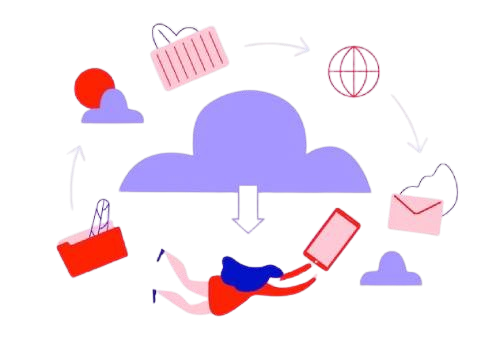
Pre-Migration Preparation: Setting the Foundation
1. Define the Scope and Objectives
Clearly outline the goals for your migration to establish a shared understanding across teams. Consider:
- Are you migrating all workloads, such as email, SharePoint, OneDrive, and Teams?
- What is the timeline, and are there specific milestones?
- Are there compliance, security, or data residency requirements to address?
- Having a detailed scope helps in aligning resources, setting priorities, and avoiding unnecessary delays or scope creep.
2. Conduct a Comprehensive Audit
Analyze both the source and destination environments to ensure compatibility and readiness:
- Conduct a comprehensive inventory of all items, such as mailboxes, shared drives, and Teams channels.
- Assess user roles, licenses, and access rights. Determine the total amount of data slated for migration and flag any obsolete, duplicate, or inactive content for removal.
- A thorough audit facilitates improved resource management and minimizes the risk of overlooking or encountering incompatible data throughout the migration process.
3. Verify Licensing and Subscriptions
Check if the target environment has sufficient licenses to support the migrated users and workloads:
- Verify that the licenses correspond to the features needed for the migrated data.
- Assess subscription options to guarantee they meet your organization's requirements.
- Acquire extra licenses or enhance plans as needed to prevent any interruptions.
- This process is essential for facilitating a seamless transition to the new tenant while avoiding resource constraints.
4. Set Up a Communication Plan
Inform all relevant stakeholders about the migration process to manage expectations effectively:
- Distribute timelines, essential tasks, and anticipated periods of inactivity.
- Offer documentation or frequently asked questions to assist end-users during the transition process.
- Set up a specialized support channel for promptly addressing inquiries or concerns.
- An effectively implemented communication strategy reduces uncertainty and guarantees that all stakeholders are ready for the migration.
Key Best Practices During Migration Execution
1. Use a Migration Tool
Employing a reliable third-party migration tool simplifies the execution of complex migrations:
- Solutions such as BitTitan MigrationWiz, Quest On Demand Migration, and CodeTwo Office 365 Migration facilitate the automation of extensive data transfers.
- These tools enable smooth migration of mailboxes, SharePoint sites, and Teams data.
- Their robust logging and error reporting capabilities allow for swift identification and resolution of any issues that may arise.
- Leveraging these solutions promotes efficiency, precision, and minimizes the need for manual efforts.
2. Implement Security Measures
Protecting sensitive data during migration is critical to avoid breaches:
- Implement Multi-Factor Authentication (MFA) to enhance the security of access for both source and target tenants.
- It is essential to encrypt all data while in transit to protect against potential interception. Consistently review access logs and monitor for any unauthorized access attempts.
- Robust security protocols are crucial for preserving the integrity of the migration process and mitigating potential risks.
3. Schedule Migration in Phases
Breaking the migration into manageable phases helps mitigate disruption:
- Begin by focusing on essential tasks such as email and key user segments.
- Implement the migration process in stages during non-peak times to minimize disruption for users.
- Carefully oversee each stage to facilitate seamless transitions and maintain service continuity.
- This methodical approach not only alleviates pressure on resources but also improves the overall user experience.

4. Test Before Full Migration
Pilot migrations help identify issues early, ensuring a smoother main migration:
- Select a diverse group of users to evaluate the migration process for mailboxes, files, and applications.
- Ensure the accuracy of data and verify the performance of the systems that have been migrated.
- Modify configurations and procedures in response to insights gained from this pilot phase to enhance results.
- Conducting thorough testing reduces the likelihood of errors and instills confidence in the larger migration initiative. Explore this website for additional information.