Office 365 Migration: A Step-By-Step Guide For Seamless Transition
Transitioning to Office 365 represents a major step forward for any business. It offers the potential for increased efficiency, strengthened security measures, and better teamwork. Yet, navigating the migration can pose challenges. This manual simplifies the required procedures to ensure a successful and effortless shift to Office 365.
What is office 365 migration
The transition to Office 365 involves transferring an organization's data, email, applications, and resources from their existing setup to Microsoft's cloud-based platform. This shift may entail moving away from on-premises servers, other cloud solutions, or a combination of both in favor of Office 365 services like Exchange Online, SharePoint Online, OneDrive for Business, and Microsoft Teams.
1. Planning Your Migration
Assess Your Current Environment
Prior to embarking on the migration process, it is imperative to conduct a thorough assessment of your current IT setup. This entails gaining a comprehensive understanding of your current infrastructure, pinpointing the specific data and applications slated for migration, and addressing any possible compatibility challenges that may arise.
Set Clear Objectives
Specify your objectives for the migration process. Are you aiming for cost savings, improved collaboration tools, or enhanced security measures? Having well-defined goals will steer your migration plan and facilitate the assessment of its effectiveness.
Choose the Right Plan
Office 365 provides a range of customized plans to suit diverse business requirements. Evaluate the characteristics and advantages of each plan in order to determine the most suitable option for your organization's needs.

2. Preparing for Migration
- Create a Migration Team: Establish a specialized task force to manage the migration procedure, composed of skilled IT experts, experienced project managers, and essential stakeholders who will work together to guarantee a seamless shift.
- Inventory and Cleanup: Conduct a comprehensive assessment of all data, applications, and services intended for migration. Take advantage of this opportunity to declutter your data by removing obsolete files, duplicates, and unnecessary information to enhance the efficiency of the migration process.
- Backup Your Data: It is imperative to back up your data as a crucial measure. Make sure to securely store all essential data to avoid any potential loss while undergoing the migration process.
3. Choosing a Migration Method
Cutover Migration
The cutover migration method is best suited for small to medium-sized organizations, as it entails transferring all mailboxes, contacts, and calendar items simultaneously. While this approach is direct and efficient, it may result in temporary downtime.
Staged Migration
In the context of sizable enterprises, a gradual migration process is highly recommended. This method entails transferring mailboxes in incremental stages over a designated timeframe, effectively minimizing operational disruptions and facilitating a structured shift.
Hybrid Migration
Hybrid migration offers a strategic approach that integrates on-premises Exchange servers with Office 365, catering to organizations seeking to uphold existing on-premises infrastructure while transitioning gradually to the cloud.
4. Executing the Migration
- Setting Up Office 365: Commence by establishing your Office 365 setup. This involves configuring domains, creating user accounts, and tailoring your Office 365 settings to suit the requirements of your organization.
- Migrating Mailboxes: Commence the mailbox migration process based on your selected method, and maintain vigilant monitoring to promptly resolve any issues and minimize disruptions.
- Migrating Other Services: Aside from migrating mailboxes, it is also essential to transfer other services like SharePoint, OneDrive, and Teams. It is important to note that each service may necessitate a unique migration strategy, hence meticulous planning is crucial.
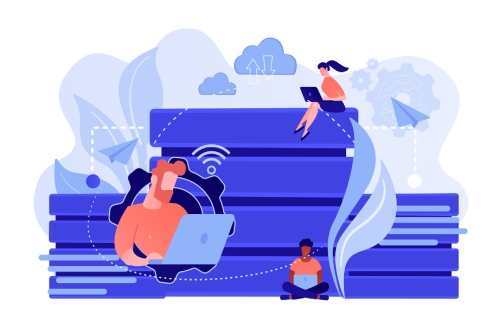
5. Post-Migration Tasks
- Testing and Validation: Following the migration process, conduct comprehensive testing of the system to confirm its proper functionality. Verify the successful migration of all data and ensure seamless access for users to their emails and other services.
- Training and Support: Conduct training sessions for your staff to introduce them to the new Office 365 platform. Ensure continuous support is available to assist with any inquiries or technical issues that may come up.
- Decommissioning Old Systems: After ensuring the successful completion of the migration, proceed with the decommissioning of your old systems. This process entails the proper shutdown and secure disposal of outdated servers, software, and any other obsolete infrastructure components.
6. Ensuring Security and Compliance
- Implement Security Measures: It is crucial to ensure that the security features of Office 365 are properly configured for maximum protection. Implement multi-factor authentication, data loss prevention policies, and encryption measures to enhance the security of your data.
- Compliance Management: Guarantee adherence to industry regulations and standards within your Office 365 setup by leveraging the compliance tools available to oversee and regulate compliance-related tasks effectively. Discover more by clicking here.