Best Practices For Office 365 Cross-Tenant
Migration Success
Migration Success
Migrating between Office 365 tenants is a sophisticated endeavor that necessitates careful planning and precise implementation. Whether you are dealing with a merger, acquisition, or organizational changes, adopting a systematic strategy is essential for achieving a successful migration. This guide outlines key best practices aimed at facilitating a seamless transfer of users, data, and services across Office 365 environments. Access detailed insights on this topic.
1. Conduct a Comprehensive Pre-Migration Assessment
Prior to commencing the migration process, it is essential to evaluate both the source and target tenants in order to uncover any possible obstacles.
- Inventory Data and Services: Compile a comprehensive inventory of mailboxes, Teams channels, OneDrive accounts, and SharePoint sites that require migration.
- Analyze Dependencies: Recognize inter-tenant relationships, including common domains or interconnected applications.
- Evaluate Licensing Needs: Verify that the designated tenant possesses an adequate number of licenses to support the users and services being migrated.
2. Establish Clear Objectives and a Migration Plan
Define clear goals for the migration, including:
- Scope of Migration: Determine which services and data should be transferred during the migration process and identify those that can remain in an archived state.
- Timeline: Create a practical migration timeline aimed at reducing interruptions.
- Success Metrics: Define quantifiable objectives, including the goal of achieving no data loss and ensuring minimal downtime.
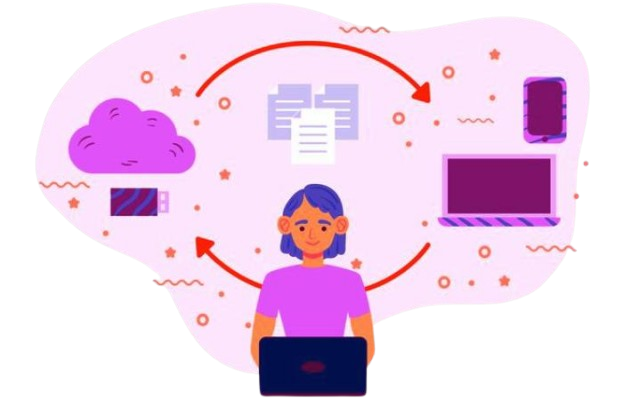
3. Choose the Right Tools for the Job
The success of a cross-tenant migration heavily relies on the tools used. Consider these options:
- Microsoft’s Built-in Tools: The Cross-Tenant Mailbox Migration feature for email is highly effective; however, other services may necessitate manual setup.
- Third-Party Solutions: Solutions such as BitTitan MigrationWiz and Quest On Demand Migration provide extensive assistance for intricate situations, encompassing aspects like permission mapping and data validation.
4. Prepare the Tenants for Migration
Source Tenant Preparation
- Clean Up Data: Eliminate dormant accounts, obsolete mailboxes, and redundant files to facilitate a more efficient migration process.
- Resolve Configuration Issues: Resolve any issues with permissions and maintain uniform settings for all users and services.
Target Tenant Preparation
- Domain Verification: Ensure that domain ownership is confirmed within the target tenant to prevent any interruptions in email service.
- Pre-Create User Accounts: Establish accounts, define roles, and configure permissions to align with the structure of the source tenant.
5. Pilot the Migration
A pilot migration ensures that the process is reliable and identifies potential issues early:
- Test Data Transfers: Identify a limited cohort of users or datasets for the purpose of evaluating the migration process.
- Validate Permissions: Verify that the appropriate permissions, roles, and group memberships have been accurately assigned within the designated tenant.
- Address Feedback: Leverage the findings from the pilot phase to enhance and optimize your migration strategy.
6. Execute the Full Migration in Phases
Breaking the migration into manageable phases reduces risks:
- Segment Users: Facilitate the transition of users based on their department, geographical location, or priority level to reduce disruptions.
- Monitor Progress: Utilize dashboards to monitor the progress of the migration and pinpoint any obstacles.
- Communicate with Users: Ensure that users are well-informed about what they can anticipate and offer assistance at every stage of the process.

7. Post-Migration Validation and Support
After the migration, ensure all systems and data are functioning correctly:
- Verify Data Integrity: Verify the thoroughness of the migrated files, mailboxes, and configurations.
- Update DNS Records: Revise and verify the DNS configurations to confirm that email routing functions correctly.
- Provide Ongoing Support: Provide training sessions and establish a specialized helpdesk to assist users with their inquiries and concerns.
Common Challenges and Solutions
Challenges
- Domain Conflicts: The process of re-confirming domains during migration may lead to interruptions in email services.
- Permission Errors: The process of aligning permissions across different tenants could lead to discrepancies.
- Data Loss Risks: Inadequate preparation or the use of ineffective tools may result in data loss.
Solutions
- Use Advanced Tools: Allocate resources towards solutions that provide detailed error analysis and facilitate automatic corrections.
- Backup Critical Data: Establish a comprehensive backup plan to protect against unintentional data loss.
- Plan for Downtime: Plan migrations for times when user activity is low to reduce the impact on users.