Best Practices For Managing User Data During
Cross-Tenant Migration In Office 365
Cross-tenant migrations in Microsoft 365 are becoming more frequent due to mergers and acquisitions. However, transferring data between Office 365 tenants can be complicated, particularly when handling sensitive information. It is crucial to maintain data integrity and security throughout the process. This guide outlines best practices for managing user data during such migrations.
Understanding Cross-Tenant Migration in Office 365
Cross-tenant migration involves transferring data—like emails, files, and user accounts—from one Office 365 tenant to another. This process often arises during organizational consolidations or restructurings that necessitate merging digital environments. Key challenges include managing user permissions, maintaining data security, and addressing varying compliance standards between tenants.
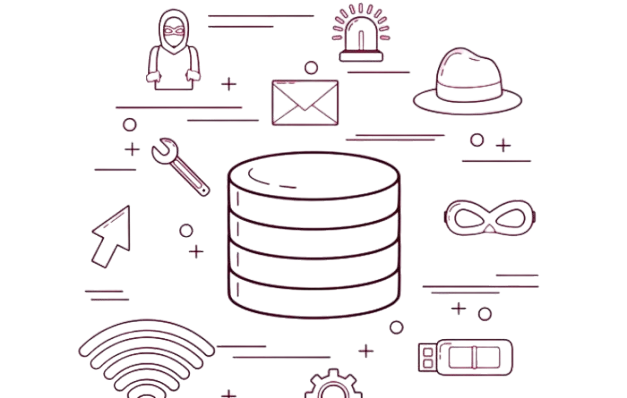
1. Plan and Assess Thoroughly
Prior to initiating any cross-tenant migration, it's crucial to develop a detailed migration strategy. Evaluate the data, services, and dependencies of both tenants.
- Mapping out the migration scope: Identify the items for migration, including emails, files, calendars, OneDrive data, Teams channels, and shared resources.
- Identifying key stakeholders: Involve IT administrators, data custodians, and compliance personnel to cover all essential viewpoints.
- Conducting a security and compliance review: Recognize the security needs of each tenant, including relevant compliance standards such as GDPR or HIPAA.
- Establishing a timeline: Collaborate with both tenants to establish the best time for migration, ensuring minimal downtime and disruption.
A clear plan reduces risks and clarifies team roles, facilitating a smoother migration.
2. Use Migration Tools to Streamline the Process
Microsoft offers native solutions like Microsoft 365 Tenant-to-Tenant Migration and Microsoft FastTrack to facilitate cross-tenant migrations. For more complex needs, third-party tools such as BitTitan, Quest, and ShareGate provide enhanced features for bulk migrations, scheduling, and data filtering. These tools streamline data transfers, manage permissions, and include logging for effective troubleshooting. Select tools that fit your migration requirements and support the necessary workloads.
3. Ensure Data Security and Compliance
Ensuring data security is paramount in cross-tenant migrations due to the presence of potentially sensitive user information. Essential measures for safeguarding data involve:
- Implementing Multi-Factor Authentication (MFA): Implement MFA for both tenants to enhance account security during migration.
- Encrypting data in transit: Implement encryption to protect data during transit between tenants, preventing interception.
- Establishing access controls: Restrict migration tools and permissions to authorized users exclusively. Implement role-based access control (RBAC) for enhanced security.
- Setting up data retention policies: Review and apply appropriate data retention policies to ensure no critical information is deleted or lost.
These steps are crucial for adhering to data privacy laws, preventing legal complications during and post-migration.
4. Migrate in Phases to Minimize Disruption
Phased migration enhances data management and minimizes error risks. Starting with less critical information, such as Teams conversations or non-essential files, allows for a smoother transition to vital assets like email and OneDrive data. This method facilitates testing at each stage, enabling quick resolution of any issues. It's especially beneficial for larger migrations, preventing resource overload and potential failures while also reducing downtime for users, thereby maintaining productivity.
5. Manage Permissions and Access Rights Carefully
Managing permissions during cross-tenant migrations can be complex due to varying settings and hierarchies in each Office 365 tenant. To streamline permission management:
- Audit current permissions: Before migration, record the permissions for all users, groups, and shared resources in the source tenant.
- Map permissions accurately: Verify that permissions are accurately aligned between the source and target tenants to avoid unauthorized access or data loss.
- Reconfigure access post-migration: Ensure access permissions in the new tenant align with the organizational structure.
Proper management of permissions is essential for data security and for ensuring users have access to necessary resources. Please proceed to check out for further guidance.

6. Prepare Users and Provide Training
Users must be made aware of the migration timeline, possible effects, and required adjustments. Proper communication minimizes confusion and facilitates smoother adaptation to the new tenant environment.
- Communicate migration timelines: Notify users about the migration phases, particularly regarding any potential access or functionality interruptions.
- Provide training on new features or changes: If the target tenant has a different configuration or added services, provide training to assist users in adapting to the changes.
- Offer a support channel: Establish a support team or helpdesk for users to reach out to in case of post-migration issues.
Effective communication and training facilitate a smoother transition for end users, enhancing their satisfaction with the migration process.