Step-By-Step Guide To Move Office 365 Tenant
To Another Reseller
To Another Reseller
Transitioning an Office 365 tenant to a different reseller demands thorough preparation and precise implementation to guarantee a smooth shift. If your organization aims to change resellers for improved support, pricing, or services, adhering to the proper procedures is essential to avoid any interruptions in your Office 365 services and data. This guide outlines a comprehensive, step-by-step methodology for effectively transferring your Office 365 tenant to a new reseller.
What Is Reseller Migration in Office 365?
A reseller migration entails moving the administration of your Office 365 subscription from one reseller to a different one, ensuring that your services and data remain unaffected throughout the process. Resellers are instrumental in overseeing your Office 365 licenses, billing processes, and providing technical support. Transitioning to a new reseller may be warranted if you are looking for improved service quality, more favorable pricing structures, or additional advantages.
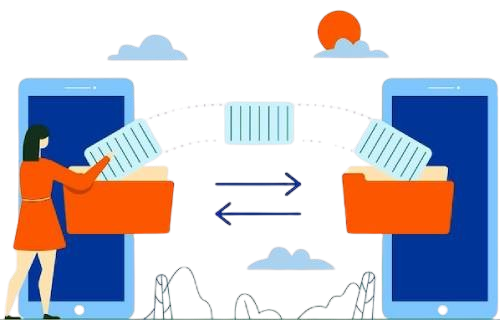
Step 1: Understand Your Subscription and Current Reseller
Before initiating the migration, assess your current Office 365 licenses and your reseller relationship:
- Direct vs. Indirect CSP Model: Determine if your participation in the Microsoft Cloud Solution Provider (CSP) program is established directly with Microsoft or indirectly through a reseller.
- Subscription Details: Examine the various Office 365 licenses currently in your possession, paying attention to their expiration dates, features, and costs. This will help confirm that the new reseller can offer comparable or superior services.
Step 2: Choose a New Reseller
Identify a reseller that provides attractive pricing, superior support, and supplementary services tailored to your business requirements. Confirm that the reseller is a Microsoft CSP Partner and is equipped to address your unique Office 365 needs. Important considerations include:
- Pricing and Bundles: Compare pricing plans, service bundles, and discounts.
- Support Services: Review customer service quality, available support hours, and response times.
- Additional Features: Look for resellers offering enhanced security, compliance features, or value-added services.
Step 3: Notify Your Current Reseller and Plan the Transition
After choosing a new reseller, it is important to inform both your current and prospective resellers of your decision to make the transition.
- Discuss Termination and Billing: Notify your existing reseller of your decision and specify the timing of the transition to prevent any billing conflicts.
- Plan for Downtime: While we anticipate only brief interruptions, it is advisable to schedule the transition during off-peak business hours to minimize any potential disruptions.
- Coordinate with the New Reseller: Confirm that the new reseller is fully prepared to assume responsibilities as soon as the licenses have been transferred.
Step 4: Initiate the Reseller Relationship Transfer
The new reseller will request delegated administrative privileges to manage your Office 365 tenant. The process involves:
- Receive a New Invitation: The newly appointed reseller will reach out to you via email, inviting you to approve their management of your tenant.
- Accept the Reseller Invitation: Access your Office 365 Admin Center and approve the invitation to grant the new reseller delegated administrative privileges.
- Update Your Microsoft Customer Agreement: It is necessary for you to examine and agree to the Microsoft Customer Agreement with the newly designated reseller. Go to this page to access further details.
Step 5: Migrate Licenses to the New Reseller
Once the new reseller is added, they will take over the management of your licenses:
- Assign Licenses: The new reseller will assign Office 365 licenses to your users without any disruption in services.
- Billing Adjustments: Your billing will now be handled by the new reseller, with updated payment details and invoice cycles.

Step 6: Verify the Migration and Test Services
After the reseller transition is complete:
- Check License Assignments: Ensure that all licenses have been transferred successfully and are assigned to the correct users.
- Test Email and Applications: Verify that all Office 365 services, such as email, Teams, and OneDrive, continue to function normally.
- Confirm Billing: Review the new billing details and ensure everything is aligned with your agreements with the new reseller.
Transitioning your Office 365 tenant to a different reseller can be a seamless endeavor when approached with careful planning and collaboration. By adhering to the outlined steps, you can facilitate a smooth migration that minimizes service interruptions, enabling your organization to take advantage of enhanced pricing, support, and features offered by your new reseller.