- None (p=none): No action is taken on emails that fail authentication. This policy is often used in the initial testing phase to monitor DMARC reports.
- Quarantine (p=quarantine): Emails that fail DMARC authentication are marked as spam or placed in the recipient's junk folder.
- Reject (p=reject): Non-authenticated emails are rejected entirely, preventing them from reaching the recipient’s inbox.
- v=DMARC1: Defines the DMARC version.
- p=quarantine: Specifies the DMARC policy.
- rua=mailto@yourdomain.com: Indicates where aggregate reports should be sent.
- ruf=mailto@yourdomain.com: Indicates where forensic reports should be sent.
- fo=1: Specifies reporting options for failed messages.
Understanding DMARC Records: How To Protect
Your Domain From Phishing
Your Domain From Phishing
With the rise of cyber threats, ensuring email security has become essential for businesses and individuals alike. Phishing, one of the most common email-based attacks, uses deception to trick recipients into sharing sensitive information or performing harmful actions. Implementing DMARC (Domain-based Message Authentication, Reporting, and Conformance) is a powerful step to protect domains from phishing attacks.
What is DMARC?
DMARC is a framework designed to assist domain owners in safeguarding their domains against unauthorized email usage. When domain owners adopt DMARC, they can establish guidelines for receiving servers on how to manage emails that do not pass authentication tests. This protocol operates alongside two additional protocols, SPF (Sender Policy Framework) and DKIM (DomainKeys Identified Mail), to confirm the legitimacy of emails dispatched from their domain.
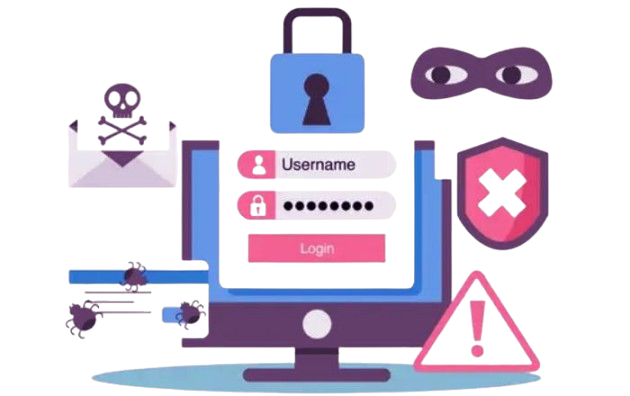
Why DMARC Matters for Domain Protection
DMARC acts as an essential safeguard against phishing and spoofing threats. When cybercriminals try to mimic your domain, their emails can seem authentic to those receiving them, heightening the chances of data theft or financial scams. By implementing DMARC, these deceptive emails are either blocked or marked for attention, which aids in stopping the distribution of malicious messages and protecting your organization's reputation.
How DMARC Works: The Basics of Authentication
DMARC authentication combines SPF and DKIM to verify email senders. Here’s how these protocols work together in DMARC:
SPF and Sender Verification
SPF, or Sender Policy Framework, is a technique used to authenticate emails by verifying whether the sending IP address is permitted by the domain owner. Upon receiving an email, the server cross-references the sender's IP with the entries in the SPF record. If it finds a match, the email successfully passes the SPF verification; if not, it does not pass.
DKIM and Digital Signatures
DKIM incorporates a distinct signature for every email sent. This signature is encrypted using a private key and can be validated by the recipient's servers with the associated public key found in the sender's DNS records.
DMARC Alignment
DMARC mandates that both SPF and DKIM must correspond with the From address, allowing only emails from verified senders and domains to be delivered to recipients. When an email does not pass either the SPF or DKIM validation, DMARC provides guidance to the receiving server on how to process it according to the policy set by the domain owner.
Setting Up DMARC Records
To set up a DMARC record, domain owners need access to their DNS records. Here’s a step-by-step guide to configuring DMARC.
Step 1: Define Your DMARC Policy
A DMARC policy determines how receiving servers should handle emails that fail SPF and DKIM checks. There are three policy options:
Step 2: Create a DMARC Record
A DMARC record is a TXT entry added to your DNS that specifies your DMARC policy. A sample DMARC record looks like this:
v=DMARC1; p=quarantine; rua=mailto:dmarc-reports@yourdomain.com; ruf=mailto:dmarc-failures@yourdomain.com; fo=1
Each part of this record serves a purpose:
Step 3: Publish the DMARC Record
After creating the DMARC record, add it to your DNS records. Once the DMARC record is published, email servers will begin to apply your specified DMARC policy to emails sent from your domain.
Monitoring and Analyzing DMARC Reports
DMARC generates two types of reports: aggregate reports and forensic reports. Understanding these reports is essential for fine-tuning your DMARC policy.

Aggregate Reports
Consolidated reports offer an overview of authentication outcomes and pinpoint the IP addresses that are sending emails on behalf of your domain. They assist in uncovering possible spoofing sources and unauthorized activities.
Forensic Reports
Forensic reports are more detailed and offer information about individual email failures. They include message headers and other data helpful for investigating failed authentication attempts. However, forensic reports contain sensitive information and should be handled carefully. To access more details, click the link provided.