A Step-By-Step Guide To
Checking DMARC Records
In today's digital landscape, where cybersecurity threats loom large, ensuring the authenticity and security of email communications is paramount. Domain-based Message Authentication, Reporting, and Conformance (DMARC) is a crucial protocol that helps organizations protect their email domains from unauthorized use and email spoofing. By implementing DMARC, businesses can enhance their email deliverability and mitigate the risks associated with phishing attacks. This comprehensive guide will walk you through the process of checking DMARC records step-by-step, empowering you to safeguard your organization's email infrastructure effectively.
Understanding DMARC Records
The DMARC protocol safeguards email domains against unauthorized use, spoofing, and phishing attacks by enabling senders to establish policies dictating how receivers should manage emails purportedly originating from their domain.
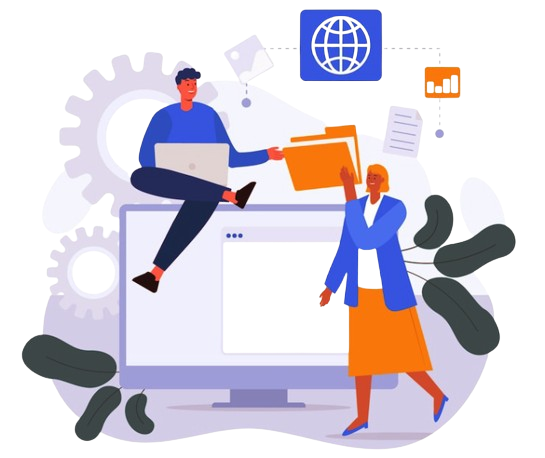
Components of a DMARC Record
DMARC Policy:
The DMARC policy outlines the recommended course of action for recipients upon receiving emails that do not pass DMARC authentication. This may involve directing recipients to either quarantine or reject these emails.
SPF (Sender Policy Framework):
The SPF protocol serves as an email validation mechanism designed to identify fraudulent email addresses through the verification of the sending mail server's authorization to send emails on behalf of a designated domain. This is achieved by utilizing DNS records, specifically SPF records, to disclose approved mail servers for a given domain.
DKIM (DomainKeys Identified Mail):
DKIM serves as an additional email authentication protocol by affixing a digital signature to outbound emails. This signature undergoes verification by the recipient's mail server to ensure the genuineness and unaltered state of the email.
Step-by-Step Guide to Checking DMARC Records
Step 1: Accessing DNS Records
The initial step in verifying DMARC records involves accessing DNS (Domain Name System) records. It is imperative to have administrative privileges for your domain's DNS settings in order to proceed.
Step 2: Locating the DMARC Record
Access your DNS management interface to locate the DMARC record, which is usually situated within the TXT record section designated for your domain.
Step 3: Interpreting the DMARC Record Syntax
DMARC Tags and Their Meanings
When interpreting the DMARC record syntax, understand the following important tags:
- "v" Tag (Version): Indicates the specific version of DMARC in use, for example, denoted as v DMARC1.
- "p" Tag (Policy): Establishes the protocol for managing emails, offering the options of none (no action taken), quarantine (redirected to spam), or reject (not delivered).
- "rua" Tag (Aggregate Feedback): Indicate the designated email address for receiving aggregate reports, which provide a summary of email sending activity.
- "ruf" Tag (Forensic Feedback): Designates the email address to which forensic reports (comprehensive analyses of specific email errors) should be directed.
- "pct" Tag (Percentage): Displays the rate at which messages are subject to filtration.
- "adkim" Tag (Alignment Mode for DKIM): Outlines the alignment requirements for DKIM (DomainKeys Identified Mail) in relation to the domain identifier.
- "aspf" Tag (Alignment Mode for SPF): Outlines the alignment requirements for SPF (Sender Policy Framework) with the domain identifier.
Step 4: Validating SPF and DKIM Configurations
Confirm that the SPF and DKIM settings are in accordance with your DMARC policy. Validate that all domains and subdomains transmitting emails on your behalf are correctly authenticated.
Step 5: Using DMARC Analyzers for Detailed Reports
Leverage DMARC analysis tools and reporting software to enhance your understanding of your DMARC implementation. These resources offer comprehensive insights on email authentication issues, the efficacy of policies, and suggestions for enhancement.
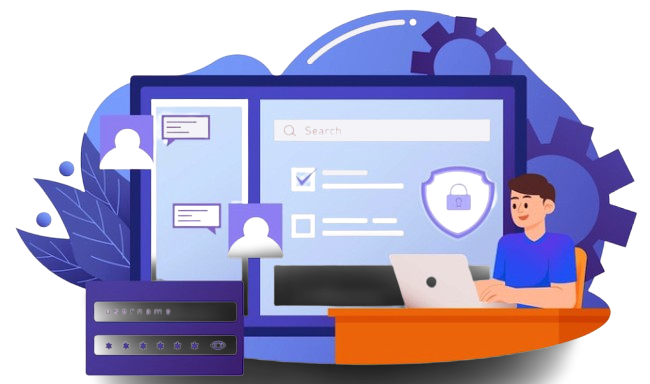
Benefits of Proper DMARC Implementation
Enhanced Email Deliverability:
Effective utilization of DMARC enhances the deliverability of emails by diminishing the chances of genuine messages being misidentified as spam or phishing endeavors. Authenticated emails are accorded greater trust by email providers, resulting in heightened delivery success to recipients' primary inboxes.
Protection Against Spoofing and Phishing:
DMARC serves as a safeguard for your domain against potential misuse, including spoofing and phishing attempts. By validating the authenticity of incoming emails purportedly originating from your domain, it thwarts fraudulent activities that seek to exploit your brand and mislead recipients.
Detailed Insight into Email Authentication:
DMARC offers comprehensive analysis of your email authentication procedures via both aggregate and forensic reports. These reports offer valuable visibility into the management of your domain's emails by various service providers, pinpointing any authentication challenges or security risks that may arise. Access detailed insights on this topic.